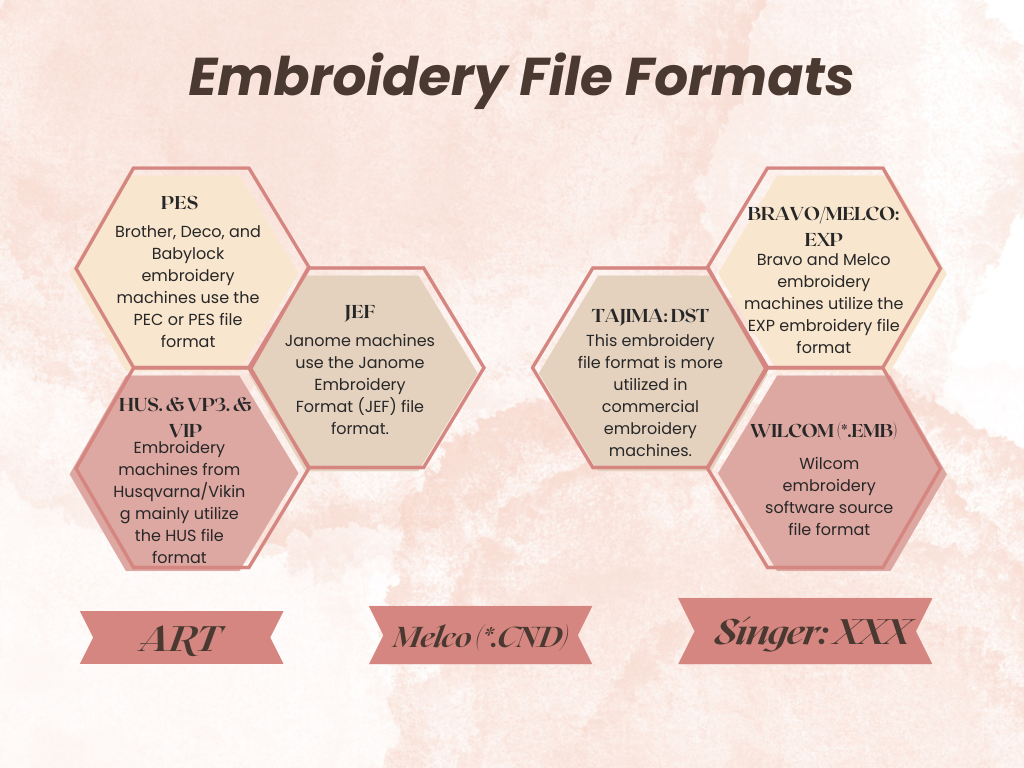Embroidery digitizing refers to changing designs or artwork to a format that an embroidery machine can read. Moreover, this process includes creating a digitized file with details about the stitch types, placement, and colors to help the machine accurately reproduce your desired design onto fabric.
In addition, there are numerous file formats for embroidery digitizing, and each has its distinct uses and characteristics. These file formats define the way the digitized design will be interpreted and stored by the embroidery machines. Understanding the different file formats is crucial in ensuring compatibility between the embroidery machines and the design software. As a result, you will have the anticipated results of your final embroidered product. Let’s look at some of the file formats for the embroidery digitizing for your specific requirements and optimize your embroidery digitizing process.
Different digitizing file formats explained?
Expanded file formats
This digitizing embroidery file format includes embroidery software with the .esp or .dst extension. The .dst is Tajima’s patented format, and .exp is the registered Melco file format.
Most domestic or commercial embroidery machines will read either of these file formats. Expanded file formats follow the design guidelines minus deviating from their original plan. Thus, they use default settings at the embroidery machine and in the software for color selection.
When setting up this file format, you must be very careful with your machine since it needs to be threaded according to the color it understands as its default setting for use with a specific needle. The expanded file formats rarely get corrupted from their original design during the conversion process. However, the expanded file format is the smallest embroidery file concerning its data size because they only see commands and stitches and don’t recognize the thread colors.
Remember, these file formats will every time set to your software or machine’s default color setting.
However, the .exp and .dst embroidery file formats have several limitations, mainly the data size.
Machine file formats
Another type of embroidery digitizing file format is the machine file format. As its name suggests, these are file formats meant for embroidery machines. They do not work on each since these file formats are specific to each brand.
Moreover, .jef and .pes are the best examples of machine file formats. .pes is the file format utilized by machines manufactured by Brother, while .jef is the file format utilized by Janome. Thus, you should know which file format your embroidery machine uses. With that in mind, you will know which new designs to download online to comfortably work with your embroidery machine.
Examples Of Machine File Formats With The Machine They Use
Janome: Janome Embroidery Format(JEF)
Janome machines use the Janome Embroidery Format (JEF) file format. Janome Embroidery Format files work well with several Janome machines, including professional and home models. Moreover, this file format can support complicated embroidery designs and contain numerous design elements.
Bernina: Bernina Embroidery Format (ART)
Embroidery machines utilize ART files from Bernina. This is a reputable brand that offers the best quality embroidery machines. Moreover, the ART file format is particular to Bernina machines & it’s compatible with different embroidery design elements and features.
Husqvarna / Viking : HUS. & VP3. & VIP
Embroidery machines from Husqvarna/Viking mainly utilize the HUS file format. Moreover, HUS files work well with these particular machine brands, plus keep the details about the stitch types, design placement, and colors. Furthermore, the Husqvarna/Viking machines also work well with the VIP and the VP3 formats.
Brother/Deco/Babylock: PEC/PES
Brother, Deco, and Babylock embroidery machines use the PEC or PES file format. The PES embroidery files are specially designed for these machine brands, although other embroidery machines can read them. In addition, PES files work well with different embroidery features and contain numerous design elements.
Singer: XXX
Embroidery machines from the Singer brand are well-compatible with the XXX file format. Furthermore, the XXX files are linked with Compucon, the company behind the popular embroidery application. However, although Singer machines primarily utilized this file format, other machines are also compatible with this file format.
Pfaff: PCD/PCM/PCS
Embroidery machines from Pfaff utilize numerous file formats, including PCM, PCD, and PCS. All these formats are particular to machines from Pfaff and keep details about the stitches, design placement, and colors. In addition, Pfaff machines are well known for creating high-quality embroidery designs.
Tajima: DST
This embroidery file format is more utilized in commercial embroidery machines. These include those made by Tajima, a reputable brand known to manufacture industrial embroidery machines. Moreover, DST files have embroidery machine instructions and are compatible with several commercial machines.
Bravo/Melco: EXP
Bravo and Melco embroidery machines utilize the EXP embroidery file format. This file format is specific to embroidery machines from these brands, and they have digitized design details, including the stitch types, design placement, and color.
Native file formats
These are default embroidery file formats that are made by digitizing software. However, more of these file formats depend on the program; hence, any embroidery machine cannot read them as they are particular to and made within a software program. Each of these software comes with its distinct native file format. After digitizing an embroidery design, it’s saved in the software’s Native File Format by default. One of the major advantages of utilizing native file format is its simple and fast editing option since one can easily resize or make all the changes one wants.
Examples Of Native File Formats With The Machine They Use
Melco (*.CND)
Embroidery machines from Melco use CND embroidery file format as their main format. Moreover, CND files keep digitized design details and are precise to Melco machines. However, other embroidery machines can also work well with this file format.
Wilcom (*.EMB)
Wilcom embroidery application utilizes the .EMB file format. This file format comes with digitized design details compatible with different embroidery machines. Since this file format isn’t tied to a particular machine brand, the EMB files work properly with machines that support this format.
Melco (*.EXP)
Embroidery machines from Melco also supports .EXP file format. The EXP files have details about stitches, design placement, and colors. This file format is majorly linked with Melco machines, and you can easily convert the EXP files to other formats to have broader compatibility with various embroidery machines.
Tajima (*.DST)
Embroidery machines from Tajima utilize the DST file format. Moreover, the DST files come with digitized design details, including the colors and the stitch types. Apart from the .DST file format works with the Tajima machines and is also compatible with more commercial embroidery.
Brother, Deco, Babylock (*.PES)
Embroidery machines from Brother, Deco, and Babylock utilized the PES file format. PES files are precisely made to be used with these machines and contain numerous design elements. In addition, the PES format is supported by their respective software and their machines.
Conclusion
There are three major kinds of embroidery file formats. They include expanded file formats, machine file formats, and native file formats. The expanded file formats are for commercial embroidery machines, including .exp and .dst. Machine file formats are particular towards various embroidery machine brands, including .art, .vp3, .jef, .hus, .vip, .pec, .pes, .pcd, .xxx, etc. An embroidery machine can’t read native file format since it’s written using embroidery software.